Extended Search
The Extended Search provides the ability to search across the commit metadata and contents of documents, including the body of files such as Office documents, CAD files, Archive, Audio and more.
Indexing repository
-
Before using Extended Search, you need to index the files in your repository.
-
Open the Repo menu and navigate to Settings.
-
Select Index History
-
Provide the history size (number of commits) you want to index
Gitember will index the files based on the specified history size, making their contents searchable.
Search
- Start typing your search phrase (e.g., a specific commit message, SHA, file name, or part of body or meta info).
- Gitember will highlight all commits that match the search term.
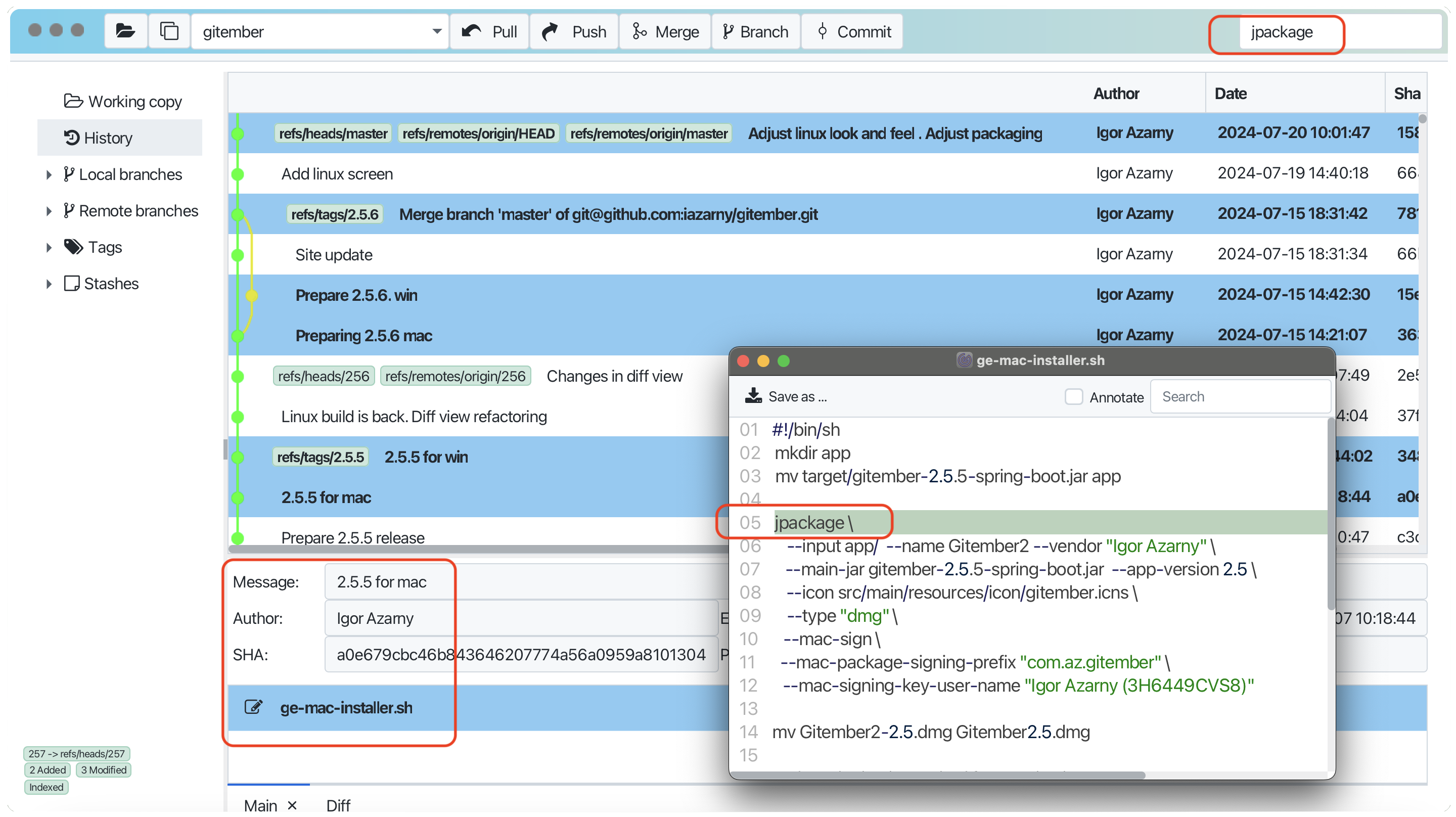
Supported File Formats
List of supported formats